Businesses go out of business, domain names expire, blog posts are deleted, websites are restructured – there are many reasons why links on the internet break. a 2017 study the links in Yahoo! Directory over time: After just six months, 17% of links were already broken, after a year, the percentage rose to 30%, and after two years, more than half of the original links stopped working. If your website is larger than a few pages, how many broken links do you think it has? Maybe you don’t care about broken links? Well you should!
What do you think visitors will do after they click on a link and are only greeted by a 404 error? They will most likely leave your site and go elsewhere. Elsewhere is likely your competition. And if Google notices that visitors are leaving your website too quickly, it can view that as a negative and lower your site’s ranking. That alone should be reason enough to regularly check and fix the links on your website. The question that remains is: how do you do that? What tool or service should you use to find broken links? There are dozens of online services, desktop apps, and browser plugins to choose from, but many of them are of poor quality and offer little value, if at all. You’re in luck: I’ve tested over twenty different tools and selected five that I like the most and think are worth your time.
dr. LinkCheck (online)
dr. Link Check is a web-based link checker, which means you don’t need to install anything on your computer and can check your links from any device with a web browser. Getting Started with Dr. Link Check is simple: go to the homepage, enter the URL of your website and click “Start Check”. Even while the check is still in progress, you can browse the preliminary results and examine the errors the tool has found so far. The “Overview” page reports real-time statistics about your website, such as the number of 404 (“Not Found”) errors or the ratio of internal versus outbound links. If you click on the “All Problems” item in the sidebar, you will get a detailed list of all broken links.
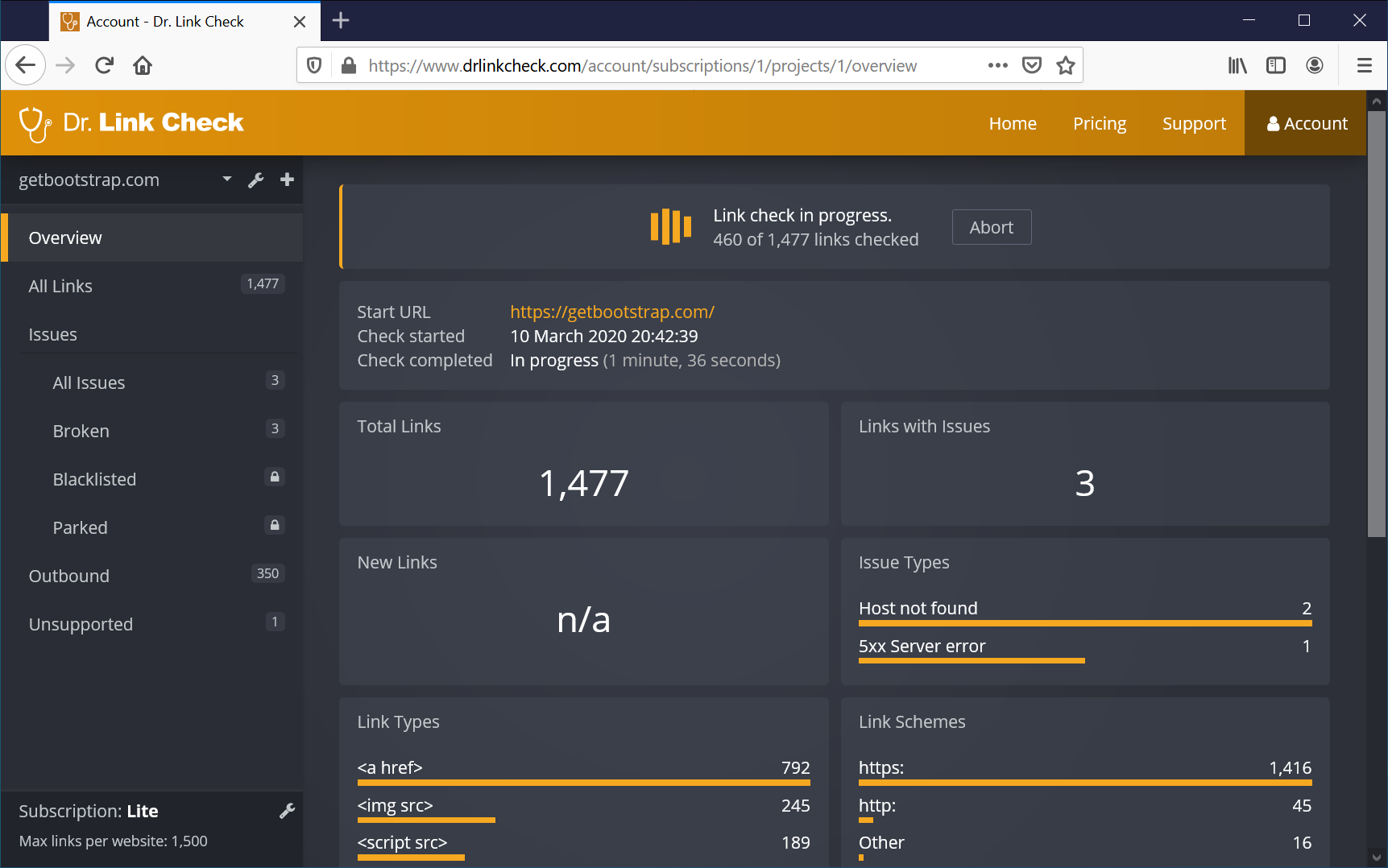
One feature I particularly like is the ability to display the exact location in the HTML or CSS code where a link was found: hover over an item in the table of links and click the “Details” button. ” to open a dialog box with additional information about the link. From there, click “Source” under “Linked From” to see the place in the source code with the broken link.
dr. Link Check is free to use for websites with up to 1,500 links. Paid plans for larger sites start at $10 per month and include advanced features such as automatic monthly or weekly checks and export to CSV or PDF format. The paid plans also include the ability to find blacklisted links and links pointing to parked domains, which I haven’t seen in other link checkers.
Integrity (macOS)
If you prefer downloadable software over online tools, and you’re a Mac user, Integrity should be high on your list. You can download Integrity from the App Store or directly from the developer’s website. After completing the installation and launching Integrity, simply enter the address of your website in the input field at the top and click the “Go” button. To see which errors were found on our site, switch to the “By status” view. You can expand the items to get a list of links that generated the selected error. A double-click on a link item gives you additional details such as redirects and allows you to check the link again.

Integrity requires macOS 10.8 (Mountain Lion) or newer and a 64-bit Intel processor. The tool is free for personal use, although donations by the developers are greatly appreciated. Business users must purchase a license for Integrity Plus ($15) or Integrity Pro ($45), which include advanced features such as exporting, filtering, and the ability to generate sitemap files.
Xenu’s Link Sleuth (Windows)
Although the latest stable version of Xenu’s Link Sleuth was released in 2010, it is still my favorite Windows based link checker. Link Sleuth’s installer comes in a ZIP file, which isn’t very user-friendly, but once the installation is complete, it’s a cinch to work with. Click the “Check URL” button, enter the main URL of your website and press “OK” to start checking. The tool displays all found links in a large, searchable table, with broken links in red.

Compared to Integrity, this tool looks a bit dated, but it’s small and lightweight, which is rare in apps these days. Xenu’s Link Sleuth consumes less than one megabyte of disk space and consumes far fewer resources than other Windows link checkers I’ve tested. I also like that Link Sleuth can check links on local HTML pages and that it can export links to a sitemap.xml file.
Xenu’s Link Sleuth is free to download and works with any Windows version, all the way back to Windows 95!
Check my links (Chrome)
Check My Links is an extension for the Google Chrome browser and can be downloaded from the Chrome Web Store. After the installation is complete, you will see a new icon with a check mark in the browser toolbar. Clicking this icon checks the links on the current page and highlights them in one of four colors: green for valid links, light green for valid redirect links, yellow for warnings (e.g. empty href attributes), and red for broken links . You can also configure the extension to automatically check the links on every page you visit, although that can significantly slow down the browsing experience.

The Check My Links extension is great for getting a quick overview of which links on a page are valid and which are not. Unlike the previously presented tools, it does not crawl an entire website, but only checks the currently viewed page. It also doesn’t tell you exactly where a broken link was found, so it can be cumbersome to scan the entire text looking for links highlighted in red, especially on large pages. An option to jump to the next broken link would be a great addition to this little tool. Do you know JavaScript? Then maybe you can implement this feature and contribute to the Open Source repository at GitHub.
Link analyzer (Firefox)
If Firefox is your favorite browser, please give Link Analyzer an attempt. After clicking “Add to Firefox”, I was wondering how to use the extension since there was no icon in the toolbar or main menu. As it turns out, Link Analyzer adds “Analyze All Links” to the context menu that appears when you right-click on a page. Once you select this menu item, it checks the links on the current page and colors them in the same way as Check My Links: green for working links, red for broken links, orange for links that have timed out, and olive green for invalid links ( if the server returned an invalid header). If you don’t like the colors, you can change them in the extension’s settings window.
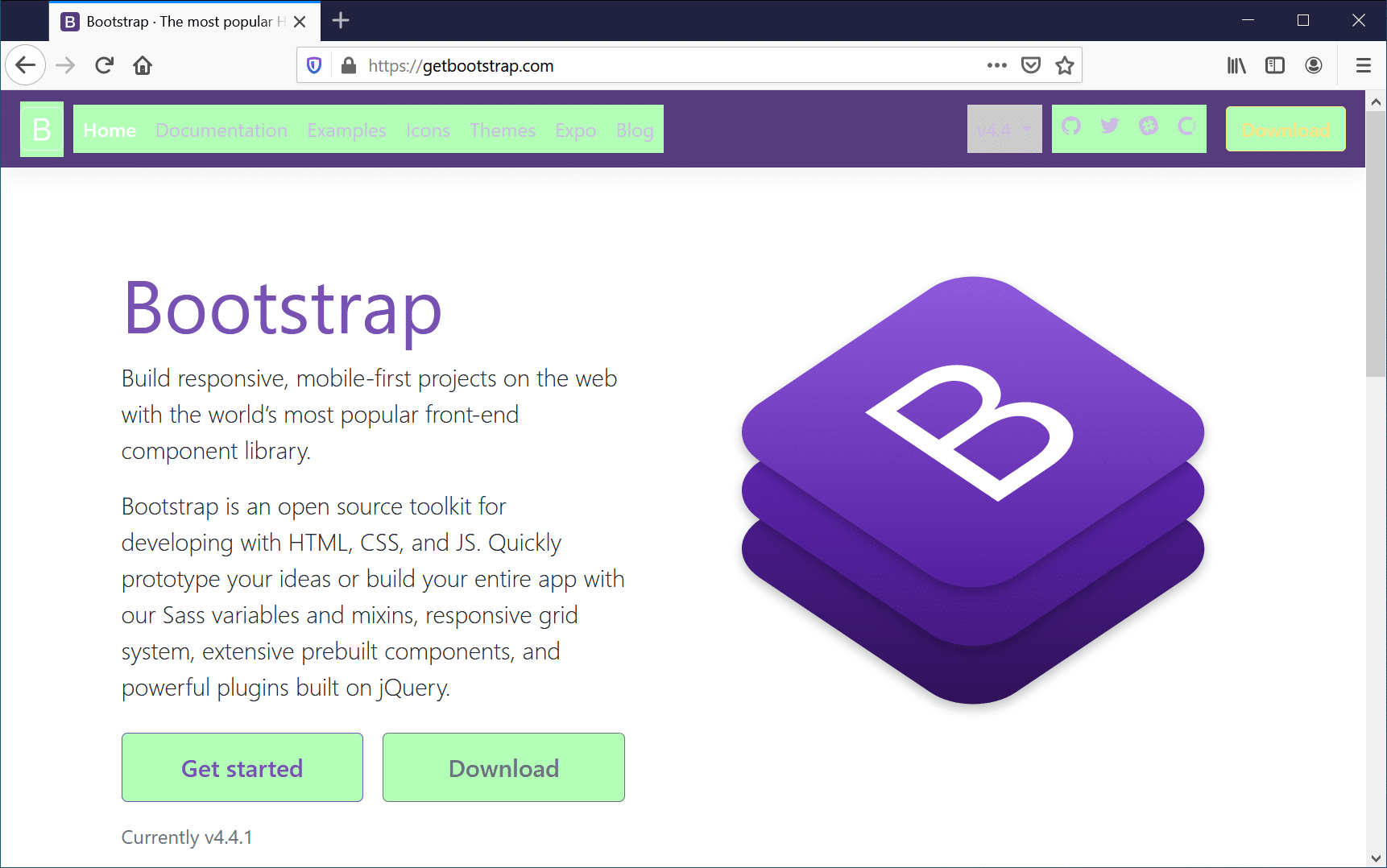
Link Analyzer is free and Open Source which means you can make your own changes or additions and also contribute via the Project’s GitHub repository.
Inference
No matter which platform you prefer – cloud, Windows, macOS, Chrome or Firefox – the broken link checkers discussed in this article will help you find and fix dead links on your website. Make it a habit to check your site regularly. Your visitors and your Google rankings will thank you for it!